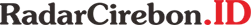Delving into the world of residential design planning, 3D modeling emerges as a pivotal tool that revolutionizes the way we conceptualize architectural projects. This guide offers a detailed exploration of how 3D modeling elevates the design process, fosters effective communication, and enhances visualization for stakeholders.
Overview of 3D Modeling in Residential Design Planning

D modeling in residential design planning refers to the creation of three-dimensional representations of architectural spaces using specialized software. These digital models allow designers, architects, and clients to visualize the final look of a project before construction begins.
Importance of 3D Modeling in Visualizing Architectural Concepts
- 3D modeling provides a realistic representation of the design, allowing stakeholders to understand the spatial layout, materials, and overall aesthetics of the project.
- Designers can experiment with different design elements, colors, and textures in the virtual model to achieve the desired outcome.
- It helps in identifying any design flaws or inconsistencies early in the planning stage, saving time and resources during the construction phase.
Enhancing Communication Between Stakeholders in the Design Process
- 3D models serve as a common visual language for all parties involved, facilitating better communication and understanding of the design intent.
- Clients can provide feedback more effectively when they can see a realistic representation of the project, leading to improved collaboration between designers and clients.
- Contractors and builders can use 3D models to accurately interpret design plans, reducing errors and ensuring the final construction aligns with the original vision.
Benefits of 3D Modeling in Residential Design
D modeling offers numerous advantages over traditional 2D methods in residential design planning. From identifying design flaws early in the planning phase to helping clients better understand and envision the final design, the benefits are significant.
Advantages of Using 3D Modeling
- Enhanced Visualization: 3D models provide a realistic representation of the final design, allowing for better visualization of spaces, materials, and textures.
- Improved Communication: 3D models make it easier to communicate design ideas and concepts to clients, architects, and other stakeholders.
- Efficient Iterations: Changes and iterations can be made quickly in a 3D model, leading to a more efficient design process compared to traditional methods.
- Cost Savings: By identifying design flaws early on, 3D modeling helps prevent costly mistakes during the construction phase.
Identifying Design Flaws Early
D modeling allows designers to view the project from different angles and perspectives, helping them identify potential design flaws before construction begins. By visualizing the space in 3D, issues such as poor sightlines, awkward layouts, or conflicting elements can be spotted and rectified early in the planning phase.
Helping Clients Envision the Final Design
Clients often struggle to visualize the final outcome of a design based on 2D drawings alone. 3D models provide clients with a realistic representation of the project, allowing them to better understand the spatial relationships, scale, and aesthetics of the design.
This leads to greater client satisfaction and fewer misunderstandings during the construction process.
Tools and Software for 3D Modeling in Residential Design

When it comes to 3D modeling in residential design, the choice of software can significantly impact the efficiency and quality of the final outcome. Let's explore some popular tools and software options used in the industry.
Popular Software for 3D Modeling in Residential Design
- AutoCAD: Widely used in the architecture and design industry, AutoCAD offers powerful tools for creating detailed 3D models of residential spaces.
- SketchUp: Known for its user-friendly interface, SketchUp is a popular choice for beginners and professionals alike due to its ease of use and extensive library of pre-made models.
- Revit: Developed by Autodesk, Revit is a comprehensive software that allows for detailed 3D modeling and collaboration among different professionals involved in the design process.
Comparison of Different Tools and Software Options
Each software mentioned above has its strengths and weaknesses, making them suitable for different types of projects and design requirements
Features and Capabilities Required in Software for Efficient Residential Design Planning
- Intuitive Interface: The software should have a user-friendly interface that allows designers to easily navigate and create 3D models.
- Detailing Tools: Tools for creating intricate details and textures are essential for realistic residential design visualization.
- Compatibility: The software should support file formats commonly used in the industry to facilitate collaboration and integration with other tools.
- Rendering Capabilities: High-quality rendering capabilities are crucial for presenting realistic visualizations to clients and stakeholders.
Implementation of 3D Models in Residential Design Projects

Creating a 3D model for a residential project involves several steps that are crucial for the design process. These models are integrated at various stages, from conceptualization to construction, to enhance visualization and communication among stakeholders.
Steps in Creating 3D Models for Residential Projects
- Initial Conceptualization: This stage involves brainstorming ideas and creating rough sketches to Artikel the basic design concept.
- Architectural Drawing: Detailed architectural drawings are then created, including floor plans, elevations, and sections.
- 3D Modeling Software: Utilizing specialized 3D modeling software, designers transform 2D drawings into realistic 3D models.
- Texturing and Rendering: Adding textures, colors, and lighting effects to enhance the visual appeal of the model.
- Review and Refinement: Continuous review and refinement of the 3D model based on feedback and requirements.
Integration of 3D Models in Residential Design Process
- Visualization: 3D models help stakeholders visualize the final design and make informed decisions during the design phase.
- Client Presentations: Presenting 3D models to clients for better understanding and approval of the design concept.
- Coordination with Contractors: Sharing 3D models with contractors for accurate cost estimation and construction planning.
- Design Validation: Using 3D models to identify potential design flaws and make necessary modifications before construction begins.
Real-life Examples of Successful Residential Design Projects
- Example 1: The XYZ Residence utilized 3D modeling to showcase different design options to the client, resulting in a modern and functional living space.
- Example 2: The ABC Apartment complex used 3D models for precise coordination between architects and contractors, ensuring timely project completion and cost efficiency.
- Example 3: The PQR Villa employed 3D models for design validation, leading to the identification of structural issues early on and preventing costly rework during construction.
Ultimate Conclusion
In conclusion, The Role of 3D Modeling in Residential Design Planning showcases the transformative impact of this technology on modern architectural practices. From streamlining communication to unveiling design flaws, 3D modeling proves to be an indispensable asset in crafting exceptional residential spaces.
Clarifying Questions
What are the main advantages of using 3D modeling in residential design planning?
3D modeling allows for better visualization, early identification of design flaws, and improved client understanding of the final design.
Which software is commonly used for 3D modeling in residential design?
Popular software includes AutoCAD, SketchUp, and Revit, each offering unique features tailored to efficient residential design planning.
How are 3D models integrated into the design process from start to finish?
3D models are used from conceptualization to construction, aiding in presenting realistic visualizations and facilitating smoother project execution.